New Release: Connect Your Email
Connect Your work email to augment your sourcing workflows without forcing your suppliers to use onerous supplier portals.
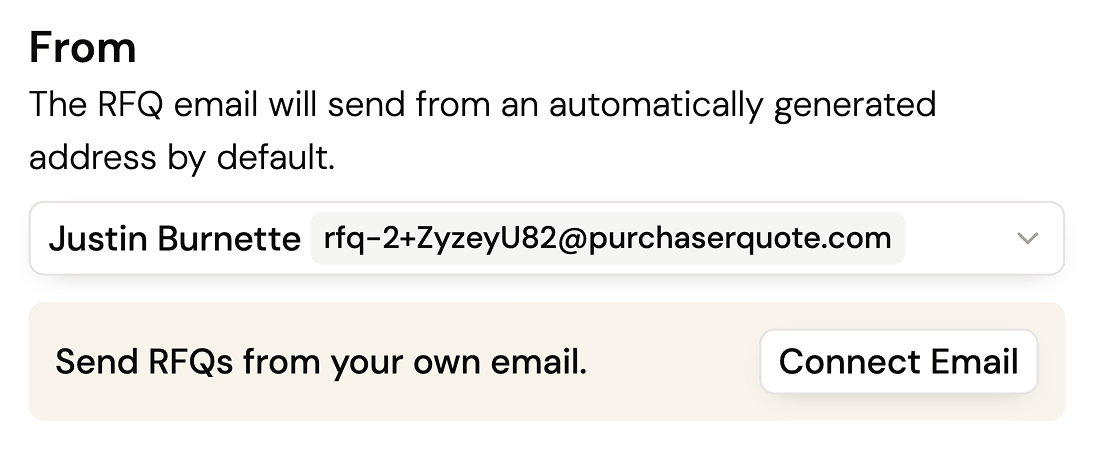
When we launched our initial version of RFQ at the beginning of the year, purchasers and buyers were concerned about their RFQs being sent from auto-generated email addresses. Their email addresses meant something to their suppliers. Because of the work they did to build great supplier relationships, they knew that an RFQ coming from their work email would be treated better.
Based on this key insight, we've now introduced the ability to connect your work email to RFQ! With this new update, you can continue to leverage your supplier relationship and reputation when managing your RFQs through the platform.
Setup
Getting connected is only a few steps:
- Draft an RFQ and click Next Step.
- Below the subject line is the display of the email the RFQ will be sent from. Click Connect Your Email.
- Select which email provider you use for work. Currently we support Gmail and Outlook.
- You will be redirected to your email provider’s authentication flow. Re-authenticate and give Purchaser permission to connect with your email.
How it Works
Secure from the start
We built this feature with security in mind from the start. In general, you can always review our data protection policies at trust.purchaser.ai (we're SOC 2 compliant). When we set out to bring email connectivity to the platform, we wanted to make sure that your emails never leave our secure, SOC 2-certified infrastructure. Unlike many other solutions, we do not use any third-party systems to connect to your email provider or store your emails.
When your email provider notifies us of a new email, we request only its metadata (like sender, subject, and date)—never the body. We do this to determine if it's a response to an RFQ originally sent through Purchaser. If an email is not directly related to a Purchaser-originated RFQ, we never request or access its content. In practice, this means we only see the body of emails specifically intended for our system, leaving your other work communications private to you.
This feature is available with the Professional and Enterprise plans. Try it out now by going to https://app.purchaser.ai/rfqs or schedule a demo with us at https://purchaser.ai/book-a-demo.