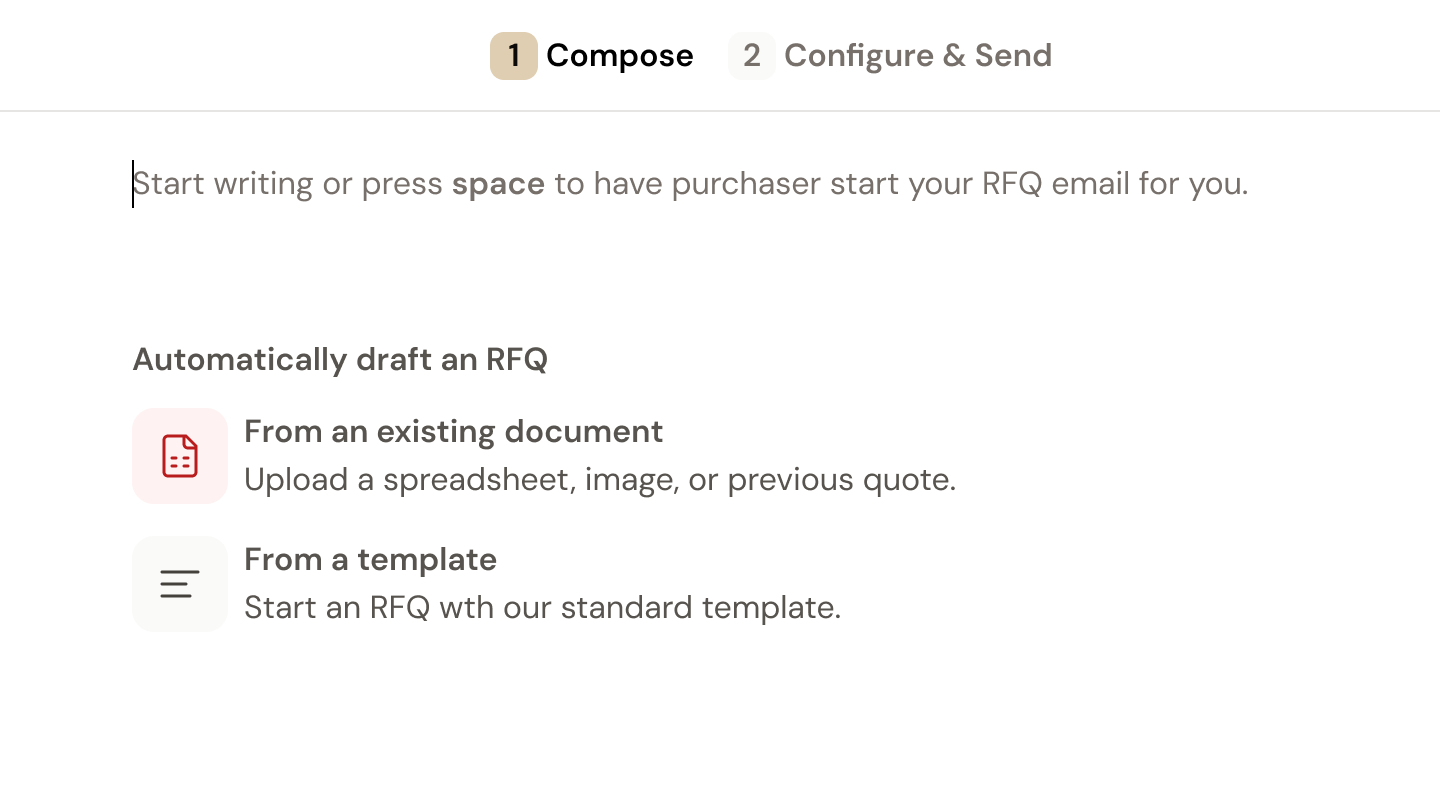
Create, templatize, and automate RFQs with our intuitive editor.
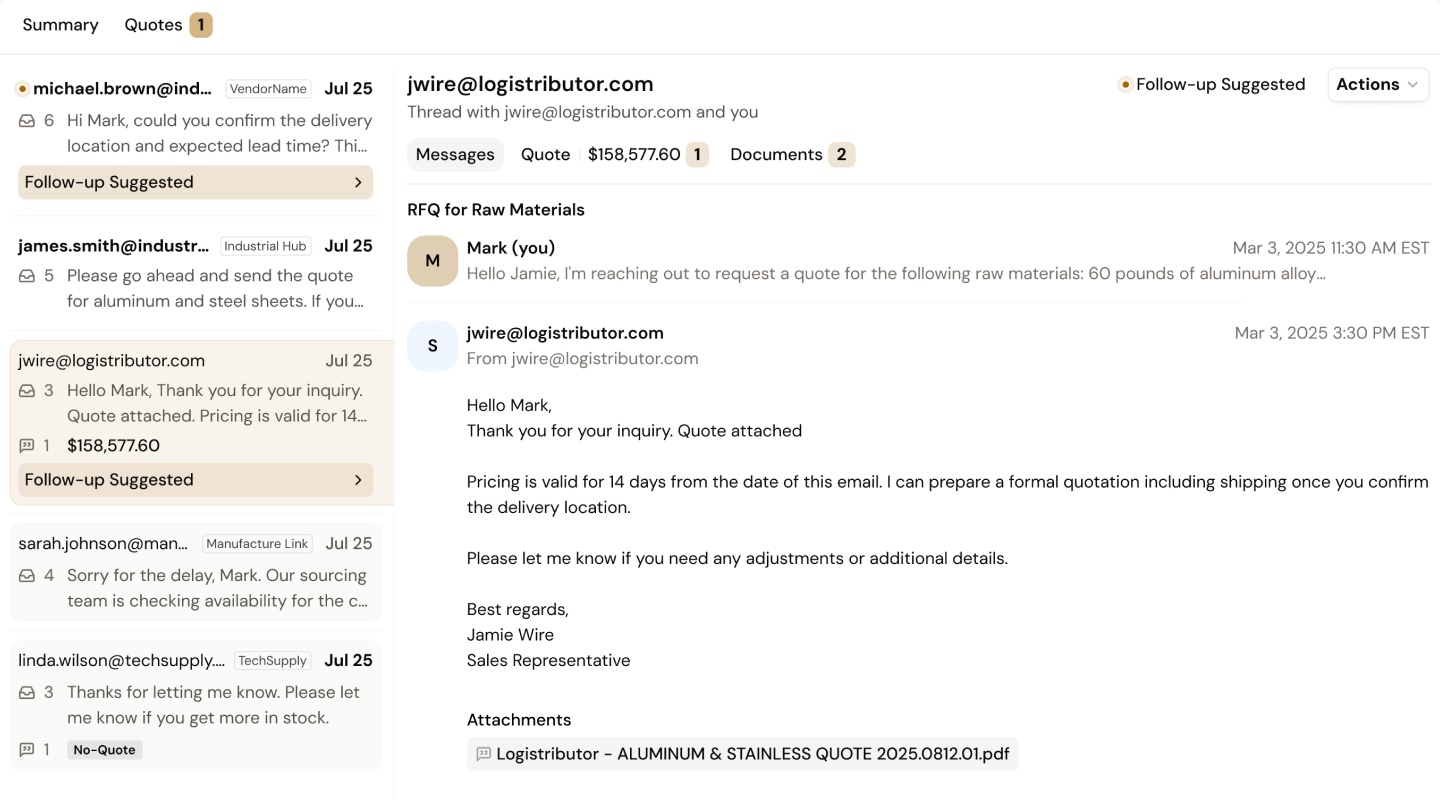
Organize sourcing and supplier emails without forcing vendors into a portal they don’t want to use.
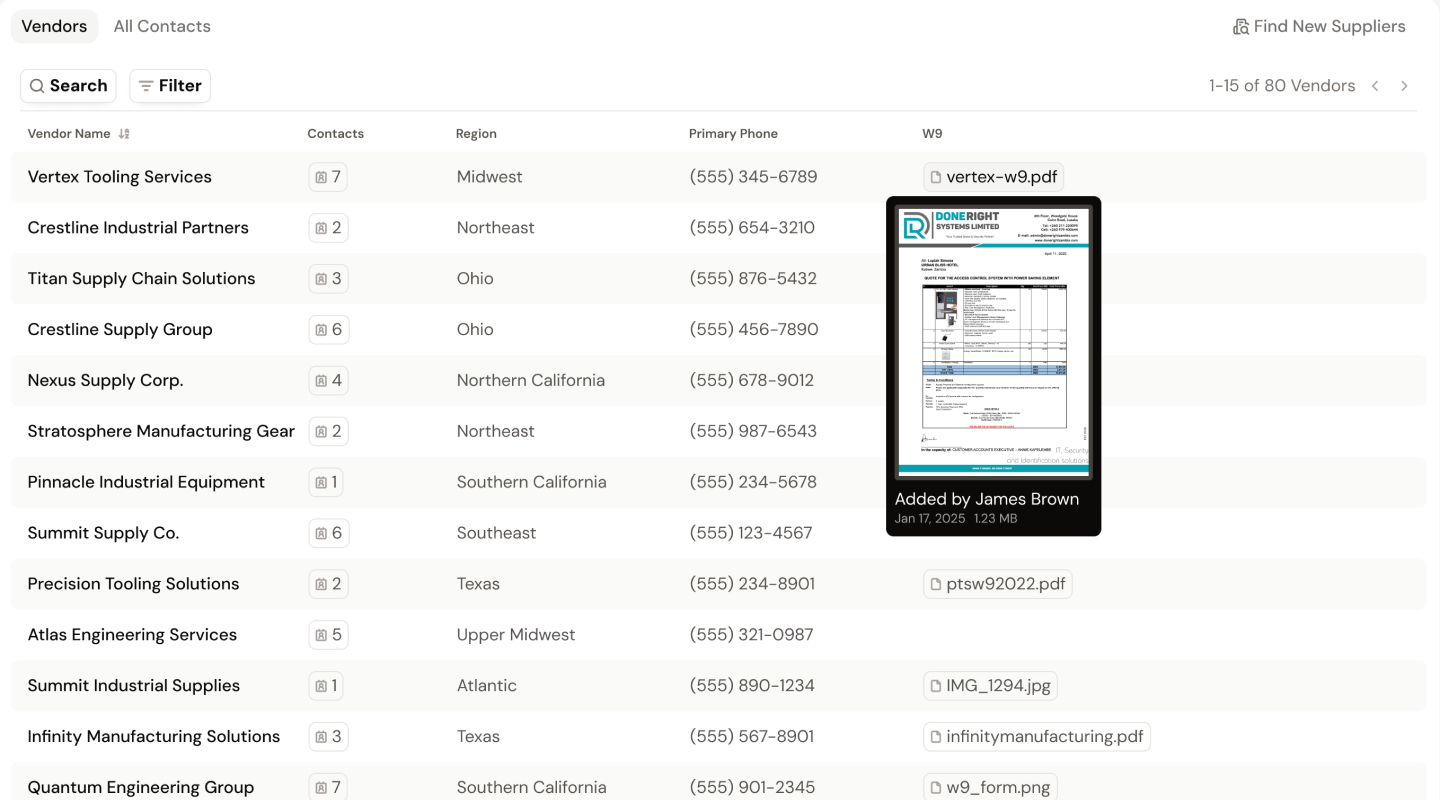
Manage existing suppliers and discover new ones with our lightweight, flexible vendor management system.
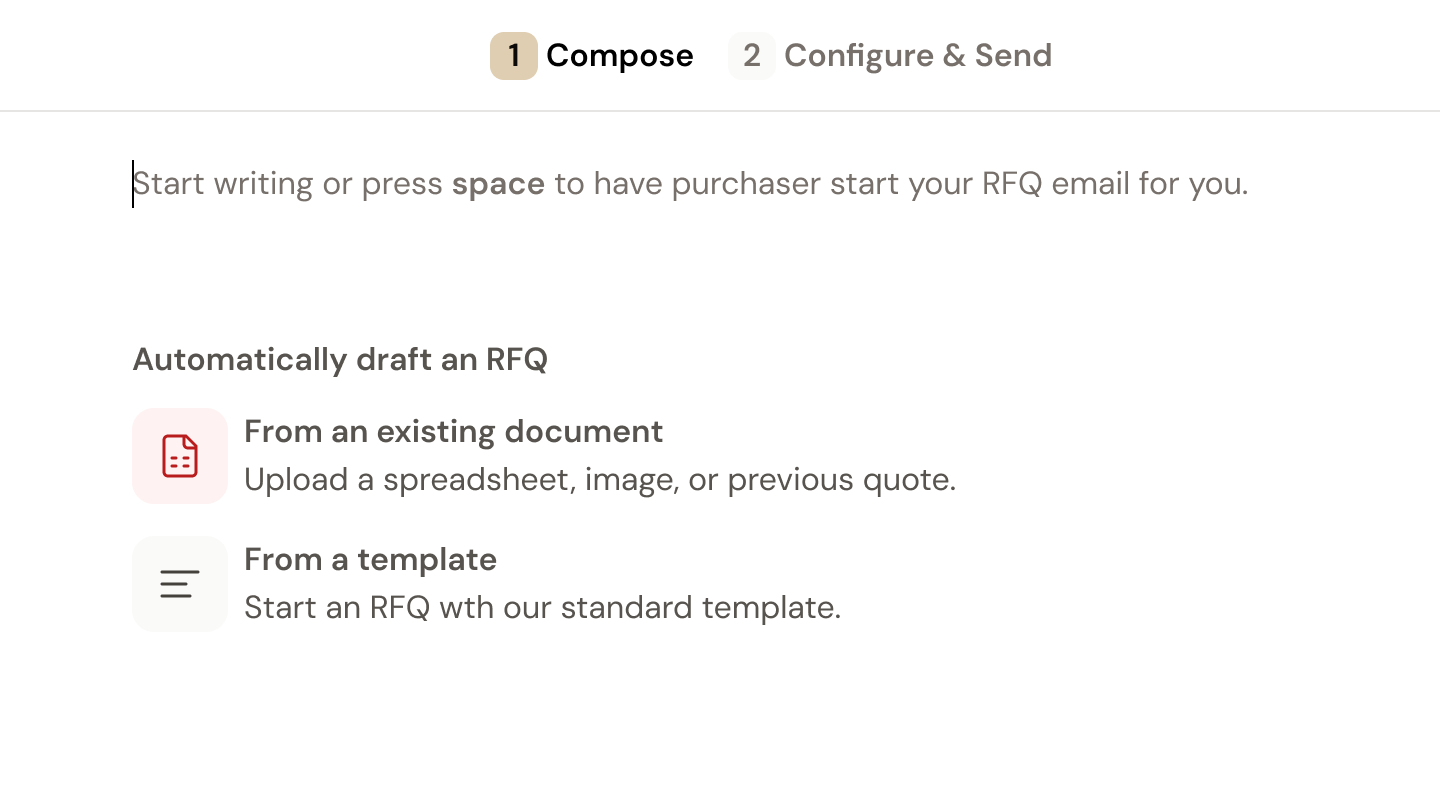
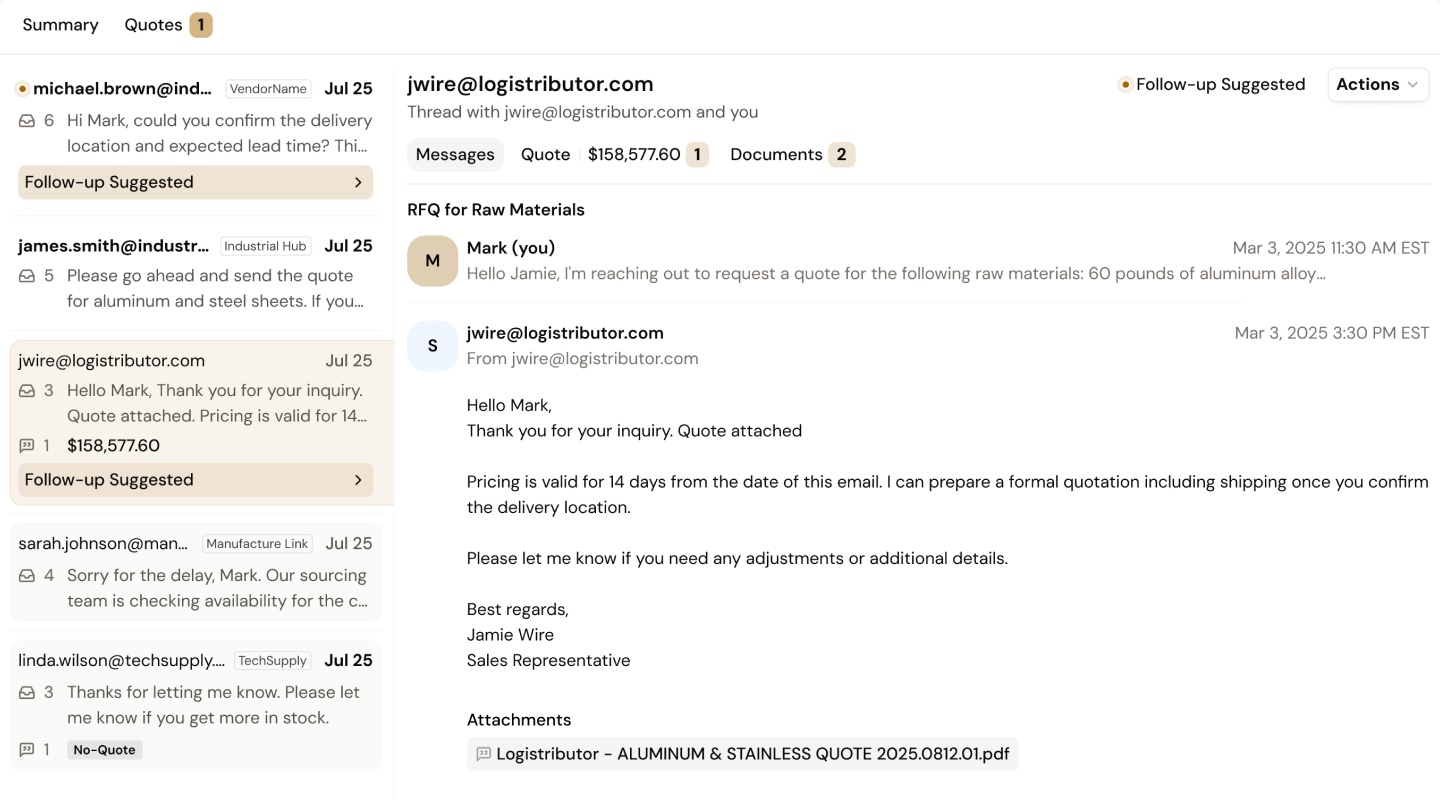
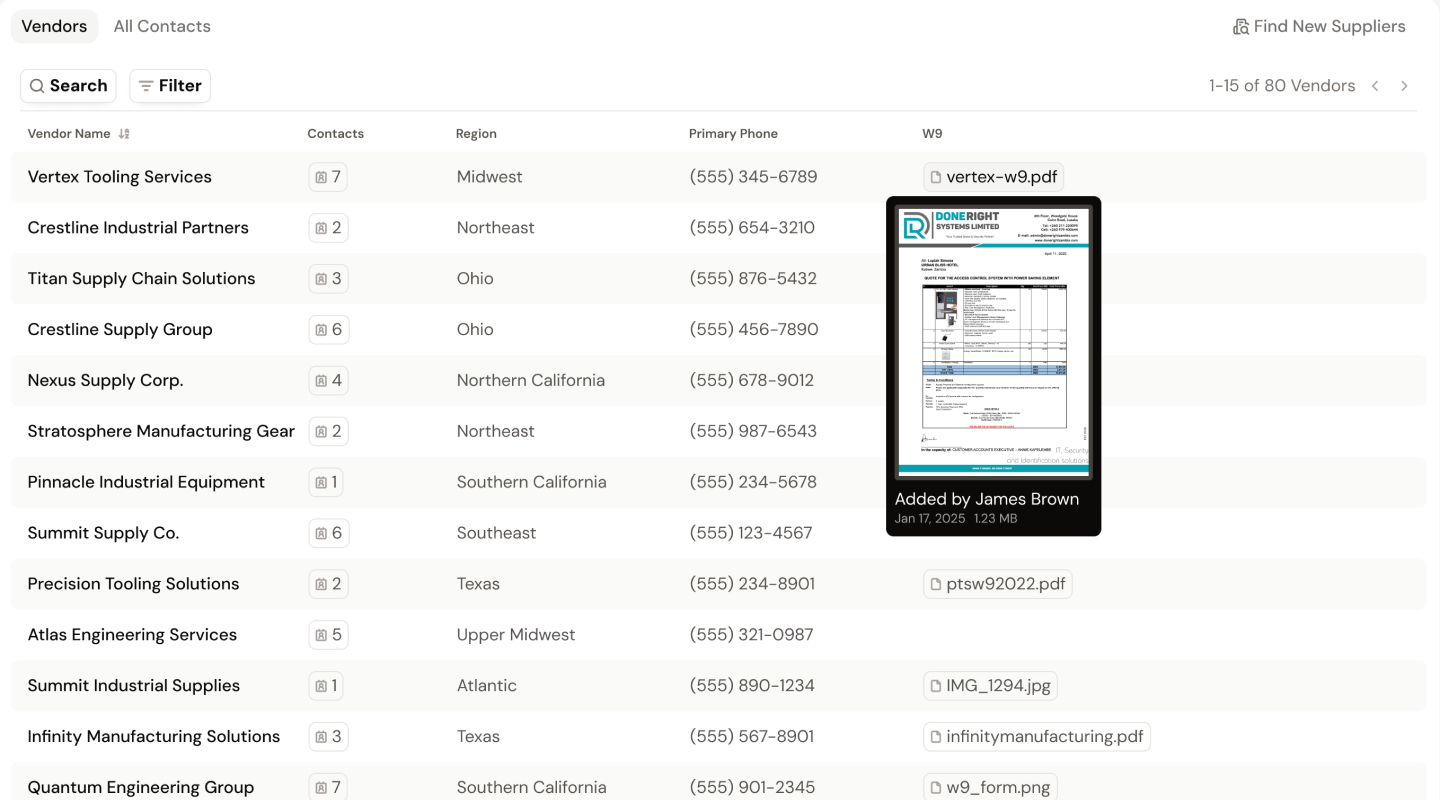
Secure file storage.
Attachments you send to your suppliers are stored securely and away from LLMs that might use it for training.
We only grab the right emails.
When you connect your email, we only read emails that are in response to your activity on Purchaser.
We ask permission.
If we think your data could be valuable in improving the platform experience, we’ll ask first.
Learn more about how we can make sourcing more efficient and your business more profitable.