Adding an email signature provides a professional touch to your emails, enhances brand recognition, and ensures recipients have your contact information readily available. On Purchaser you can customize your email signature to include links, your company logo, and more to help you get more RFQ responses.
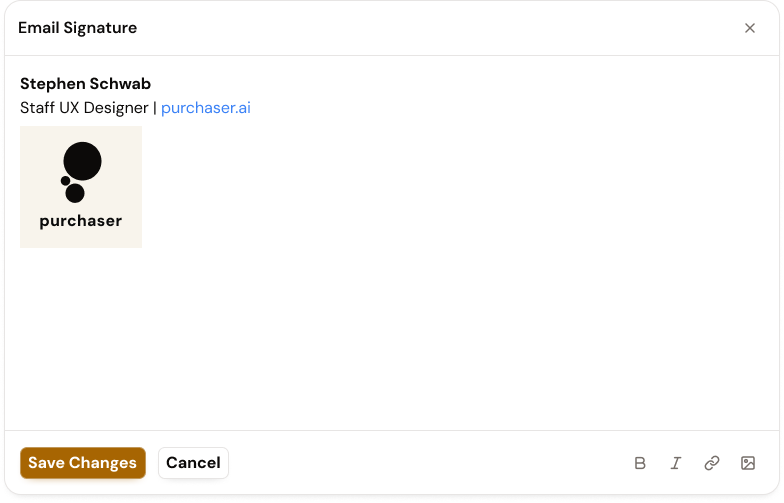
To create a new email signature:
Go to the RFQs page.
Create a new RFQ or open an existing RFQ that you haven't sent out to any vendors yet.
In the formatting menu bar at the bottom of the RFQ editor, select Insert.
Choose Email Signature from the Inset menu.
This will open a signature canvas where you can customize your signature with any formatted text, links, or images.
Once your signature is complete, select Save Changes.
Your new signature will now automatically appear in the current RFQ and all future RFQs you create.
You can always edit your signature when you're creating a new RFQ or from your User Settings.
To edit your signature in an RFQ:
In the formatting menu bar at the bottom of the RFQ editor, select Insert.
Choose Email Signature from the Inset menu.
This will open a signature canvas with your existing email signature.
Edit your signature and then select Save Changes.
To edit from your User Settings:
Select your company name in the top left of your screen.
In this menu, select User Settings.
On your User Settings, you'll be able to see a preview of your RFQ Email Signature. Select Edit in your signature preview to modify your signature.
Edit your signature and then select Save Changes.
When you edit your signature, all future RFQs will include this signature. Any RFQs already sent will not be impacted. If you would like to remove your signature, delete all your content and select Save Changes.
To learn more about RFQ personalization visit our other RFQ help guides including Connect Your Email and Intro to RFQs.
Still got questions? Contact Us or Book a Demo to learn more about how Purchaser can fit into your workflow.