By default, Purchaser sends RFQs from an automatically generated email address, linking the RFQ directly to your team. However, we give you the option to connect your work email address with our platform and send RFQs directly from your own inbox instead.
We highly recommend connecting your work email for several key reasons:
Vendor Comfort: Vendors are generally more comfortable and likely to respond to an email address they recognize from procurement teams that they have existing relationships with, rather than an unfamiliar Purchaser-generated address.
Higher Response Rates: Sending from your own email often leads to a significantly higher response rate from vendors.
Reduced Confusion: It eliminates any potential confusion for vendors about the sender's identity, ensuring a smoother communication process.
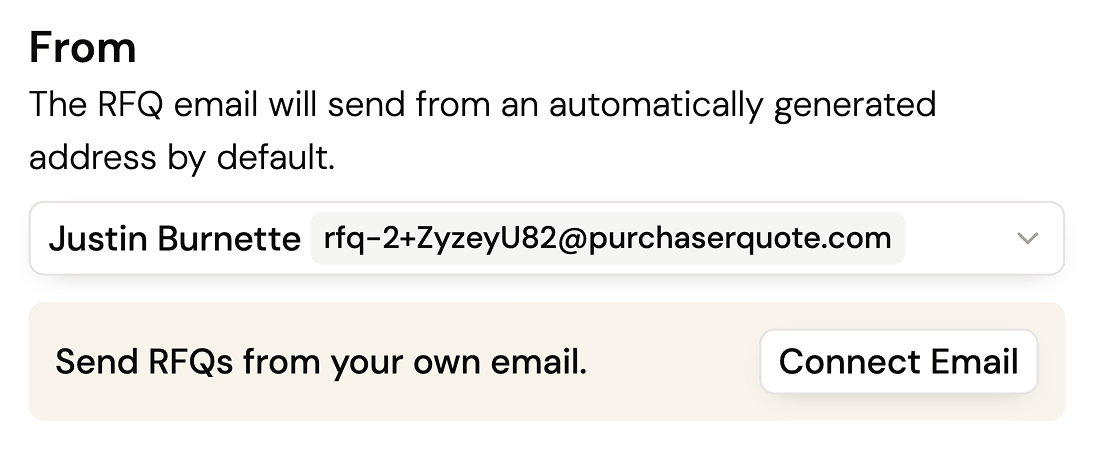 Here's how to connect your work email:
Here's how to connect your work email:
Go to Step 2 of creating an RFQ, labeled Configure & Send.
In the From section, select the Connect Email button.
Choose your email provider. We currently support Google Workspace and Microsoft Outlook accounts.
Grant the Purchaser platform explicit permission to access your email.
That's it! Your work email will now be the "From" address for the RFQ you send.
We take the security of your email data very seriously. Here's how we protect it:
Your emails never leave our secure, SOC 2-certified infrastructure. Unlike many other solutions, we do not use any third-party systems to connect to your email provider or store your emails.
When your email provider notifies us of a new email, we request only its metadata (like sender, subject, and date)—never the body. This is strictly to determine if it's a response to an RFQ originally sent through Purchaser. If an email is not directly related to a Purchaser-originated RFQ, we never request or access its content. In practice, this means we only see the body of emails specifically intended for our system.
Still got questions? Contact Us or Book a Demo to learn more about how Purchaser can fit into your workflow.