Sometimes vendors might respond to your RFQ in a new email thread or respond to the RFQ using a different vendor email. Purchaser makes it easy to tie these external emails back to your main RFQ, keeping all your communication organized in one place.
Each RFQ has a unique email address. Simply forward any stray messages to this unique RFQ email, and we'll automatically connect them to your existing RFQ thread. This ensures no email gets lost and all your RFQ messages are easily managed.
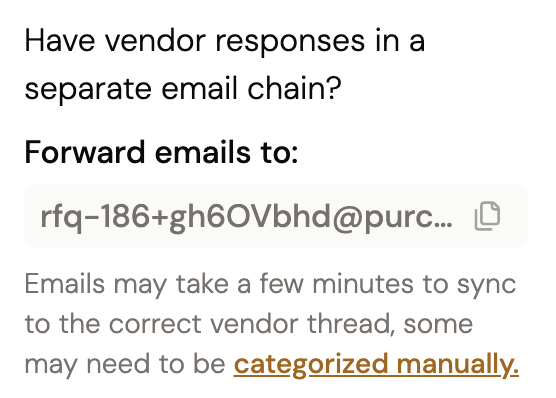
Once forwarded, that email thread will be associated with your RFQ on Purchaser. Any future responses in that thread will be automatically processed, keeping all your RFQ communication stored in one centralized location.
Our platform works hard to associate all emails related to an RFQ with that specific RFQ, even if they don't come from the exact vendor email you originally sent it to. Emails that aren't a direct match to an existing thread are labeled as Uncategorized Messages.
We store these Uncategorized Messages in a separate thread for easy review, helping you organize emails that might come from a different address belonging to the same vendor. You can choose to keep these messages in their new thread or integrate them into an existing vendor thread.
Still got questions? Contact Us or Book a Demo to learn more about how Purchaser can fit into your workflow.