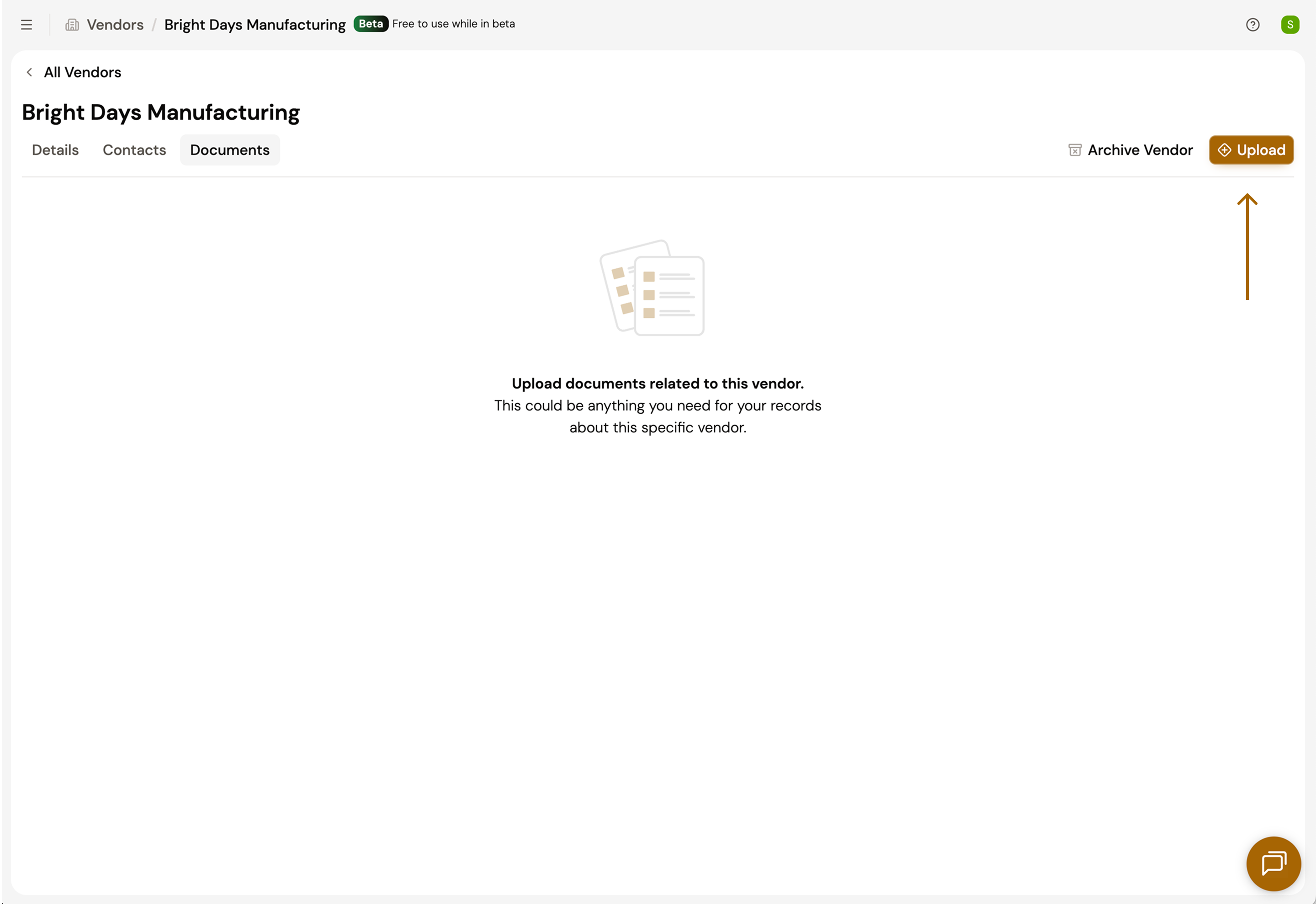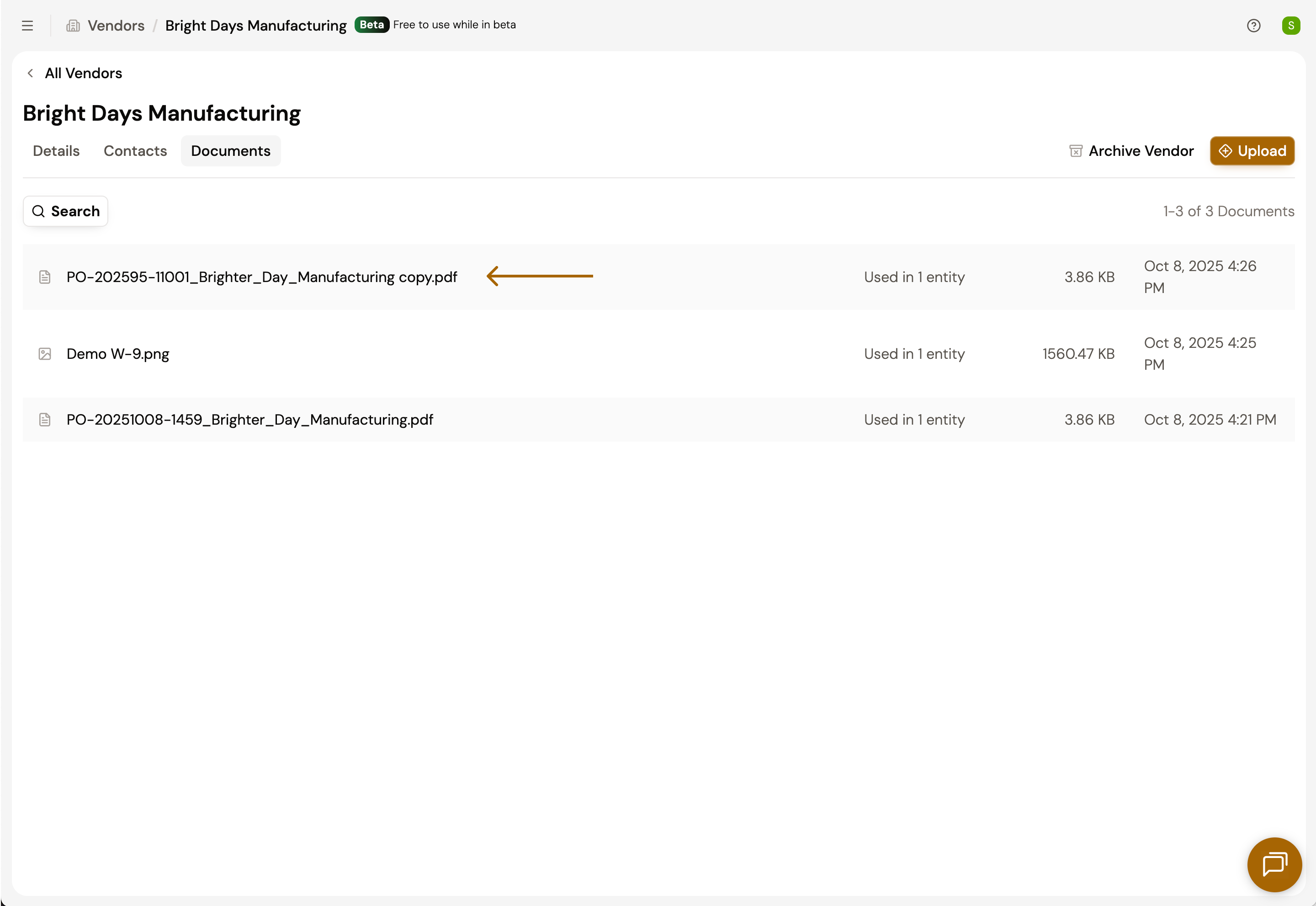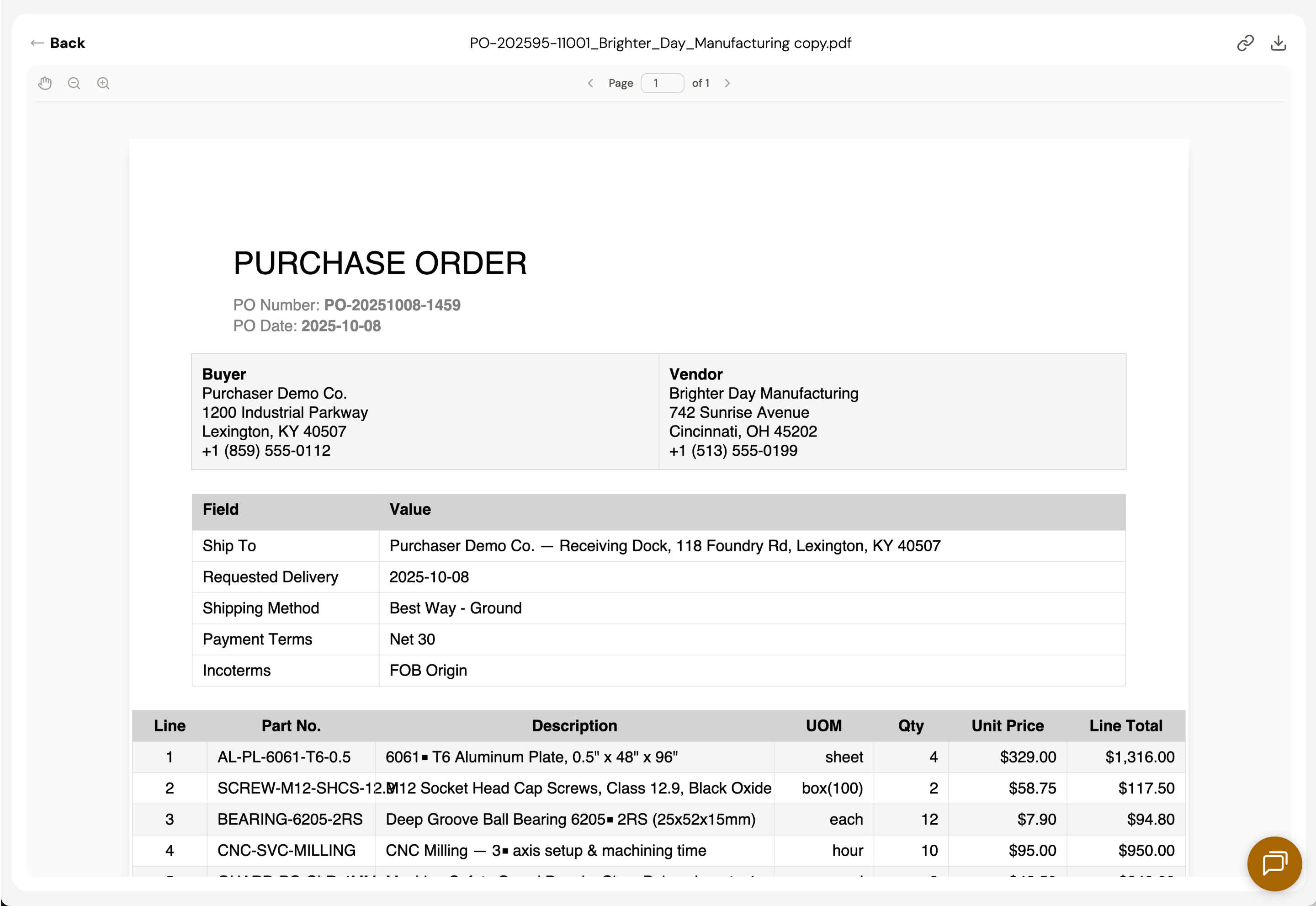The lightweight vendor management features in Purchaser help you centralize important information about vendors. You can store structured data on vendor records using attributes, but you can also store information more generally using documents. Attach documents and files to a vendor record to keep track of things like, vendor capabilities, product sheets, contract agreements, POs, and W9s, for example.
Centralizing this information on a vendor record means your team can easily access and keep track of critical details that keep your sourcing process running efficiently.
*Note that documents can only be added to vendor records, not contact records.